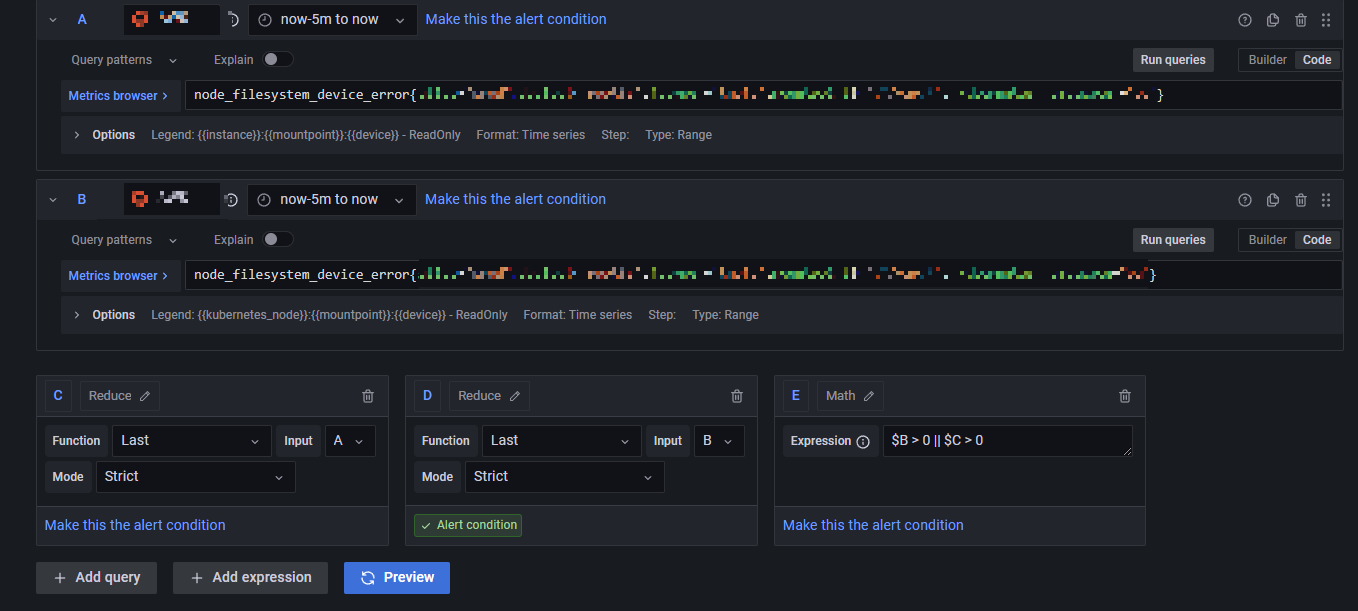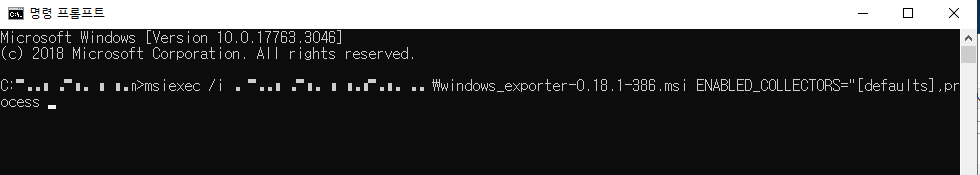Grafana에서 Alert 설정하는 부분을 확인하고 싶다면 아래 링크를 확인하시길 바란다. https://babbeolicoding.tistory.com/27 Grafana Alert 설정하기-2(Alert 조건 설정) 1. Datasource 선택 및 Query 작성 Reduce -> 각 인스턴스 하나하나 개별로 검토 Math -> 각 인스턴스의 결과값으로 조건 확인 A => 쿼리 B => 쿼리에서 나오는 인스턴스 각각의 결과값 C => 각 인스턴스의 결 babbeolicoding.tistory.com 보통 Alert에서 or 조건문을 사용할 땐 마지막 조건문 Math 부분에 "$B > 0 || $C > 0" 이렇게 조건을 넣는다. 어느날 or 조건을 세팅하고 있었는데 자꾸 Math에서 조건문에 No..